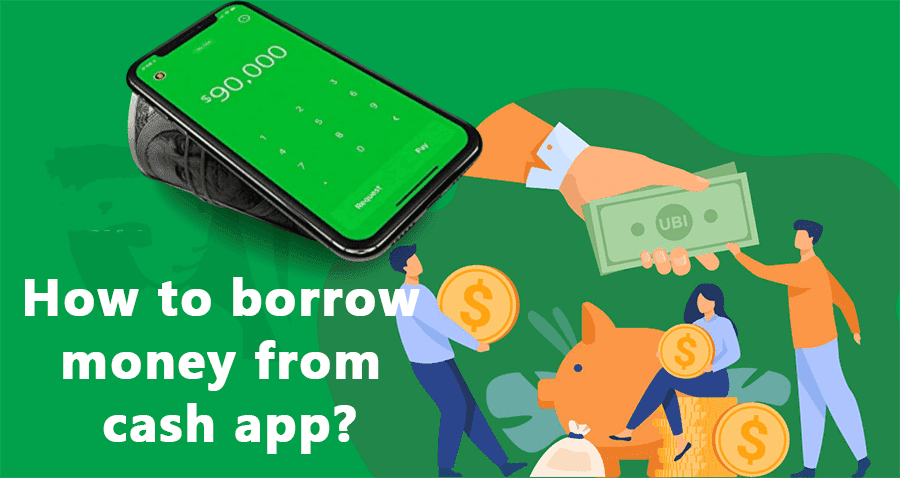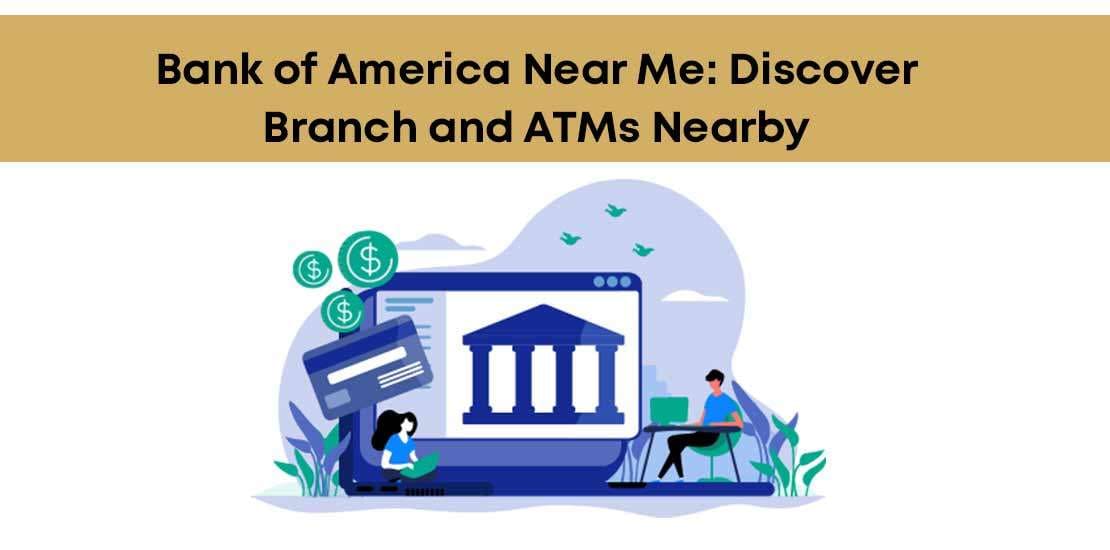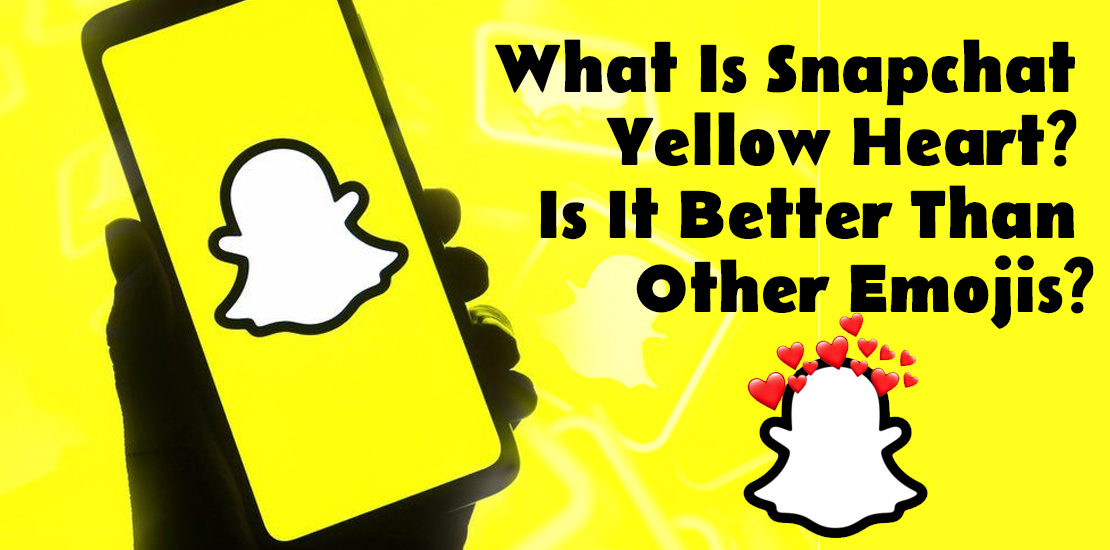PayPal users commonly run into various problems. Although the application has made it effortless to handle bank-related transactions, errors do arise from time to time. From faulty payments to the increased account limit, a user needs support at various points in time. That’s why many people desire to learn how do I speak to a live person at PayPal.
You can speak to a real individual by calling the customer service phone number. Just say, “Talk to a human at PayPal’ to get linked with a representative. There are different numbers you can dial to resolve different issues. You must also dial at the right time to talk to a live person. In this article, you’ll find the correct information for getting human support at PayPal.
How to Speak to Someone at PayPal
As per to the PayPal official site, you can connect with the Payflow Merchant Support Center in your area. Then talk to a live individual. Contact the following numbers as per your region.
- US or Canada
- Contact number: 888-883-9770
- Operating hours: Monday till Friday from 8 AM to 8 PM
- United Kingdom
- Contact number: 8707 301 881
- Operating hours: Monday till Sunday from 8 AM till 6:30 PM ( this is Irish Standard Time)
- Australia
- Contact phone number: 1800 054 378
- Operating hours: Weekdays from 8 AM to 8 PM and weekends from 8 AM to 7 PM
Get PayPal Live Support for Different Issues
There are different numbers that you should dial to get assistance for different problems. The number you are dialing should be relevant to your concern. The following are the major customer service contact numbers for PayPal. When you dial them, you will be greeted by a real person.
- For general queries, dial 1-888-221-1161
- If you have concerns about unauthorized financial transactions, call at 402-935-7733.
- All cases of credit account disputes can be resolved by dialing 1-866-528-3733.
- If you don’t reside in the U.S and want help with general queries, call 1-402-935-2050.
How to Speak to a Real Person at PayPal After Dialing the Support Number
Many users feel that they’ll be greeted by an automated voice after dialing the support number. But you can certainly talk to a real person after taking the right steps.
Upon calling the number associated with your specific query, you will need to verify your identity. To do this, just answer the questions posed by an automated system. On answering them correctly, you will be directed to the right department.
If you urgently want to talk to a real person, just say ‘’I don’t know’’ to the question asked to you. If you are asked about the cause of calling, say the word ‘’representative.’’ Do this for a few times to be transferred to the waiting queue for a customer service representative.
POINT TO NOTE: Call from the number assigned to your PayPal account. This will enhance your likelihood of connecting with a live representative swiftly. For this, you need your social security number’s last four digits.
How Do I Speak to a Live Person at PayPal Via the Website
You can head over to the Contact Us page on the official PayPal website to connect to a live person. Use this instructional sequence to chat with a human representative.
- Navigate to paypal.com/us/Alternatively, visit this page by pressing the ‘Contact’ option at the bottom part of a PayPal web page.
- Now, reach to the end of the page.
- You will find contact options below ‘Other ways to contact us.’
- Tap the ‘Message us’ box.
- This will open the PayPal assistant. You will find it similar to a usual chat window.
- At this juncture, sign in if you haven’t till this time.
- Next, type ‘how can I talk to someone at PayPal?’
- After typing this, hit the ‘Send’ button.
- At this point, you will be asked if you need to converse with a customer support agent. An estimated wait time will also appear.
- Tap ‘Yes.’
- Now you can type out whatever you wish to communicate.
- After describing the problem, tap the ‘Send’ button.
- The message will go to an available representative.
- That’s it. Exit the window.
- You will get an email notification from PayPal shortly, which will have a link to chat with a live representative who got your message.
Speak to a PayPal Customer Service Representative Using the Call Us Button
You can also use the official PayPal website for this very purpose. It is easy to call the customer service representative through their website. On your web browser, navigate to www.paypal.com or hit the ‘Contact’ option at the end of a specific PayPal web page.
- Access the very end of the web page on the PayPal site.
- The contact options will show below ‘Other ways to contact us.’
- Tap the ‘Call us’ button. It has an icon of the phone receiver.
- Sign into your PayPal account.
- Now, you will see a phone number displayed. There will be a 6-digit passcode.
- Below it, you will find the support number of PayPal for your region. You need to dial this support number.
POINT TO NOTE: The 6-digit passcode doesn’t take more than 10 minutes to expire. You must call immediately.
- Input the passcode when asked for the same.
- After it gets verified, you will be connected to a representative.
Other Ways to Get Help from PayPal
Hopefully, you now know how to speak to a live person at PayPal through various methods. But there are other also avenues to seek support.
- Go through the different FAQs on the PayPal website.
- You can also access PayPal help guides.
- Go to the Resolution Centre. Here you can submit a help ticket, after which the support team will look into your problem.
- Another way to get help is through the Help Center. It will take you to an Ask the Community page where you can look for answers to your query.
- Finally, tap ‘Contact us’ followed by ‘Message us instead.’
Summing up
Now you can talk to a live person at PayPal using anyway and resolve your issue. Refer to this article to find the different support numbers of PayPal. Ensure that you call the service only during their operating hours.