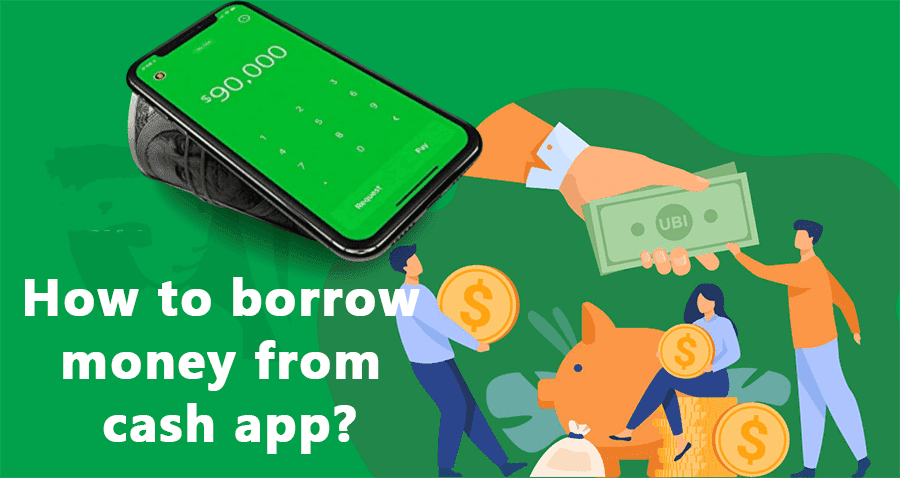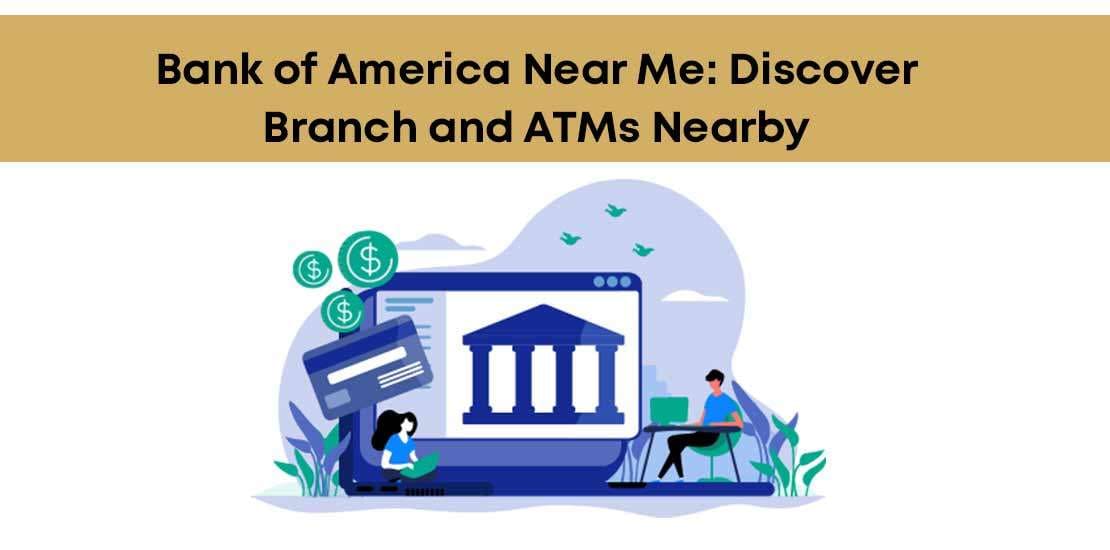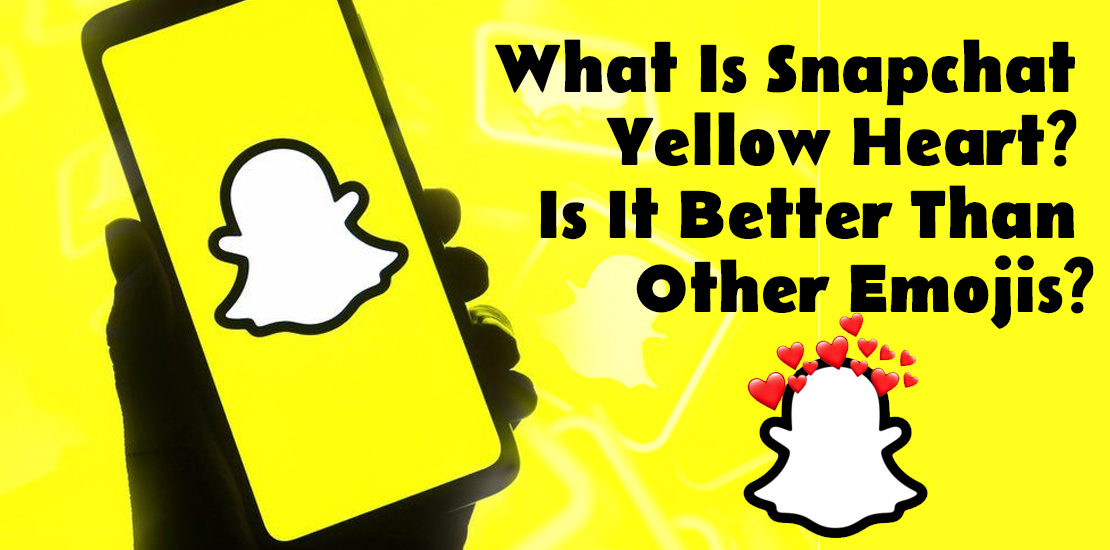If you want to know how to delete Cash App history, then open your Cash App, look for the profile icon, pick Support from the options, choose Something Else to reach the Account Settings, and follow the instructions.
However, before you take these steps, you need to know that Cash App doesn’t allow its users to delete their history. To know why and what way you can use to delete your transaction history, you need to read the whole blog.
Can I Delete My Cash App History?
As per the official rule, you can’t delete your Cash App history. It’s because Cash App doesn’t allow its users to do so. In fact, it doesn’t provide any button or setting to do this.
However, it’s still possible for you to delete your Cash App history, but you need to take many things into account. So, if you wish to delete your Cash App activity records, it requires you to delete your Cash App account.
For that, you need to go through a specific process to make a request so that your personal information can be deleted. If you avoid doing this, your Cash App history will be removed when you create a new account.
So, when you decide to delete your Cash App history, think about it carefully. As a matter of fact, it’s not a problem to have your Cash App history; it’s already private information.
Venmo, which is a Cash App-type mobile payment app, makes the history of its users public due to having a social feed. On the other hand, Cash App is not like this. In fact, nobody can know about your transactions on Cash App. If they want to see your transactions, they must have access to your phone or account.
How to Delete Cash App Transactions on iPhone?
To delete your Cash App transaction history, you need to take the following steps on both iPhone and Android:
- Open your Cash App.
- Then, find the profile icon, which is on the home screen, to reach more options. You can usually find this icon on the right of the screen.
- From the feature list that comes up, pick the option of, ‘Support’.
- Then, go through the support options, and pick ‘Something Else’ so that you can get to the account settings.
- After that, from the options that appear, choose ‘Account Settings’.
- Thereafter, go down the settings list. Pick ‘Delete Your Personal Information’. Then, confirm that you want to delete your personal information.
Now, all your personal data will be deleted from Cash App. In addition, it will reset your account. Choose the option of ‘Contact Support’ if you don’t find the option.
Note: Those who think, ‘How to delete cash app history on Android?’, can also follow the same steps to delete their Cash App history.
Can I Delete My Cash App Account and Make a New One?
Yes, you can make a new Cash App account after deleting your account. In fact, you can use the same email and number. However, you must remember that if you don’t request your personal information deletion, your previous activity will still appear.
How to Hide Transactions on Cash App?
You don’t need to worry about whether someone can see your transactions on Cash App. It’s because your details can be seen only by the sender and receiver. In other words, only two people can access the transaction who are involved in that.
Cash App doesn’t share transaction details with third parties or make it public for other users. If somebody wants to see your transactions on Cash App, they must have access to your account or phone.
Why can’t I Delete My Cash App Account?
If having some stocks or investments in Cash App, you must sell them. Only after that, you will be able to delete your account on Cash App.
If your credits or refunds are pending, reach Cash App support so that you can claim them when you have deleted your Cash App account.
FAQs:
How do I clear my Cash App history?
Open your Cash App, go to the profile icon, choose the option of ‘Support’ from the feature list options, go through the support options to select ‘Something Else’, choose the option of ‘Account Settings’, go down the setting list to select ‘Delete Your Personal Information’, and confirm that you want to delete your personal information. Now, your data will be deleted and your account will be reset.
Can you delete information from Cash App?
You can’t delete your transaction history from Cash App. if you want it, you need to delete your Cash App account and make a request to have your personal information deleted.
Can people see my transaction history on Cash App?
No, only you can see your Cash App history. The privacy feature of Cash App ensures the confidentiality and security of your transactions on the app.
Why can’t you delete Cash App history?
It’s because Cash App follows federal regulations. These rules require it to have a record of every transaction its users make. So, it’s impossible for you to delete your Cash App history without closing your Cash App account completely.
Conclusion:
You need to delete your Cash App completely by making a request to delete your personal information from Cash App by opening your app, choosing the option of ‘Support’, picking ‘Something Else’ from the options, selecting ‘Account Settings’, going down the setting list to choose ‘Delete Your Personal Information’ and confirming that you want to delete your personal information.
Then, your personal information will be deleted and your account will be reset.